728x90
반응형
SMALL
# database.zip 압축 풀기
- share 폴더에 풀기
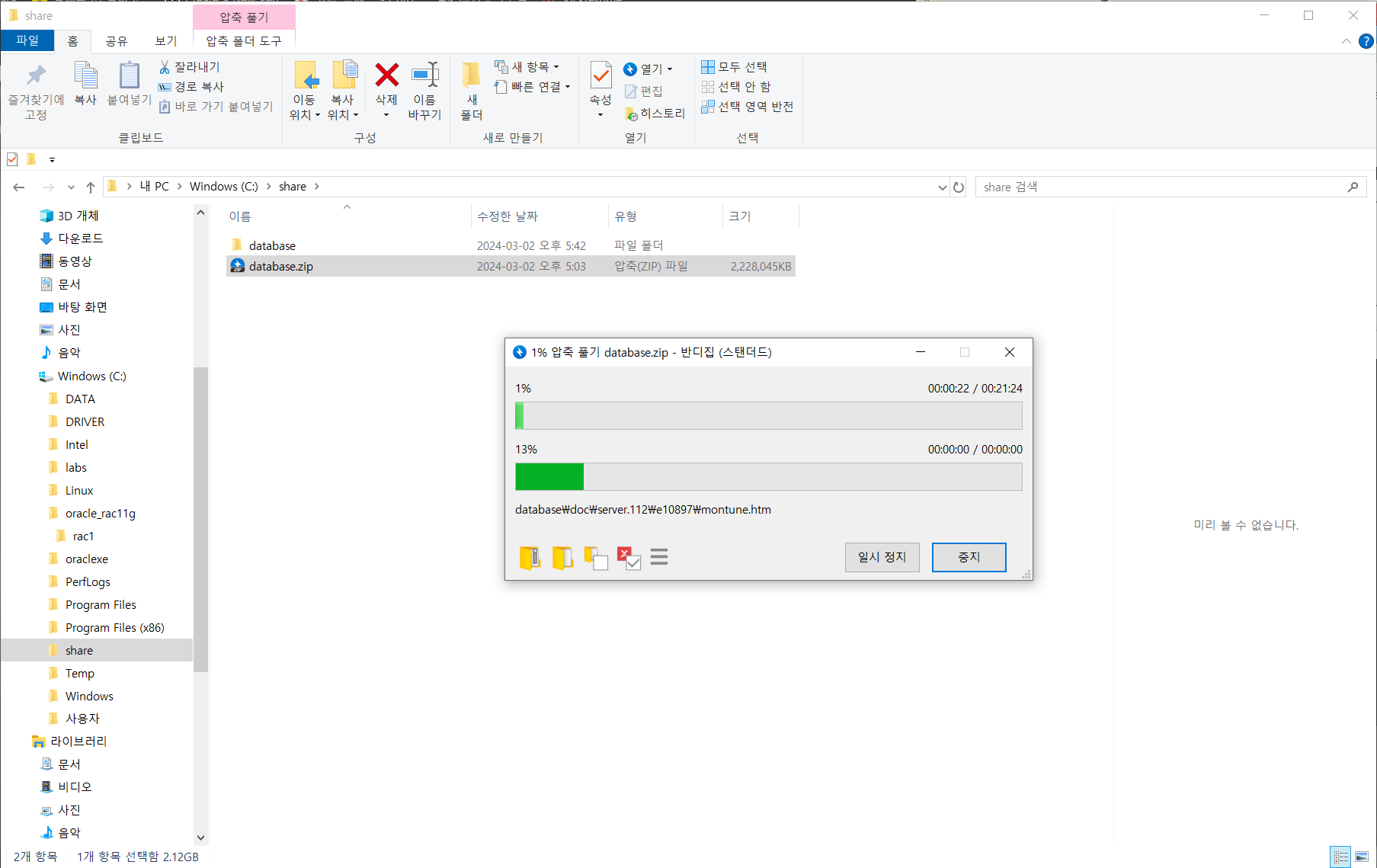
<root sess>
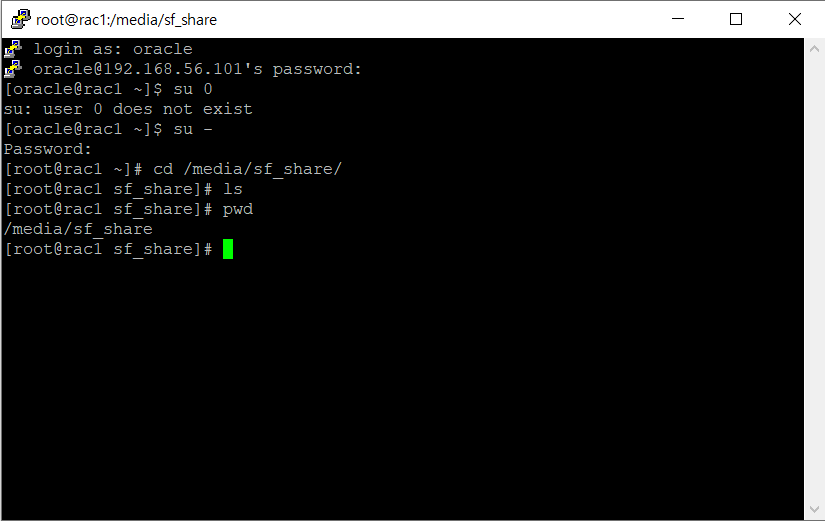
# 압축 풀기
- linux_11gR_grid.zip
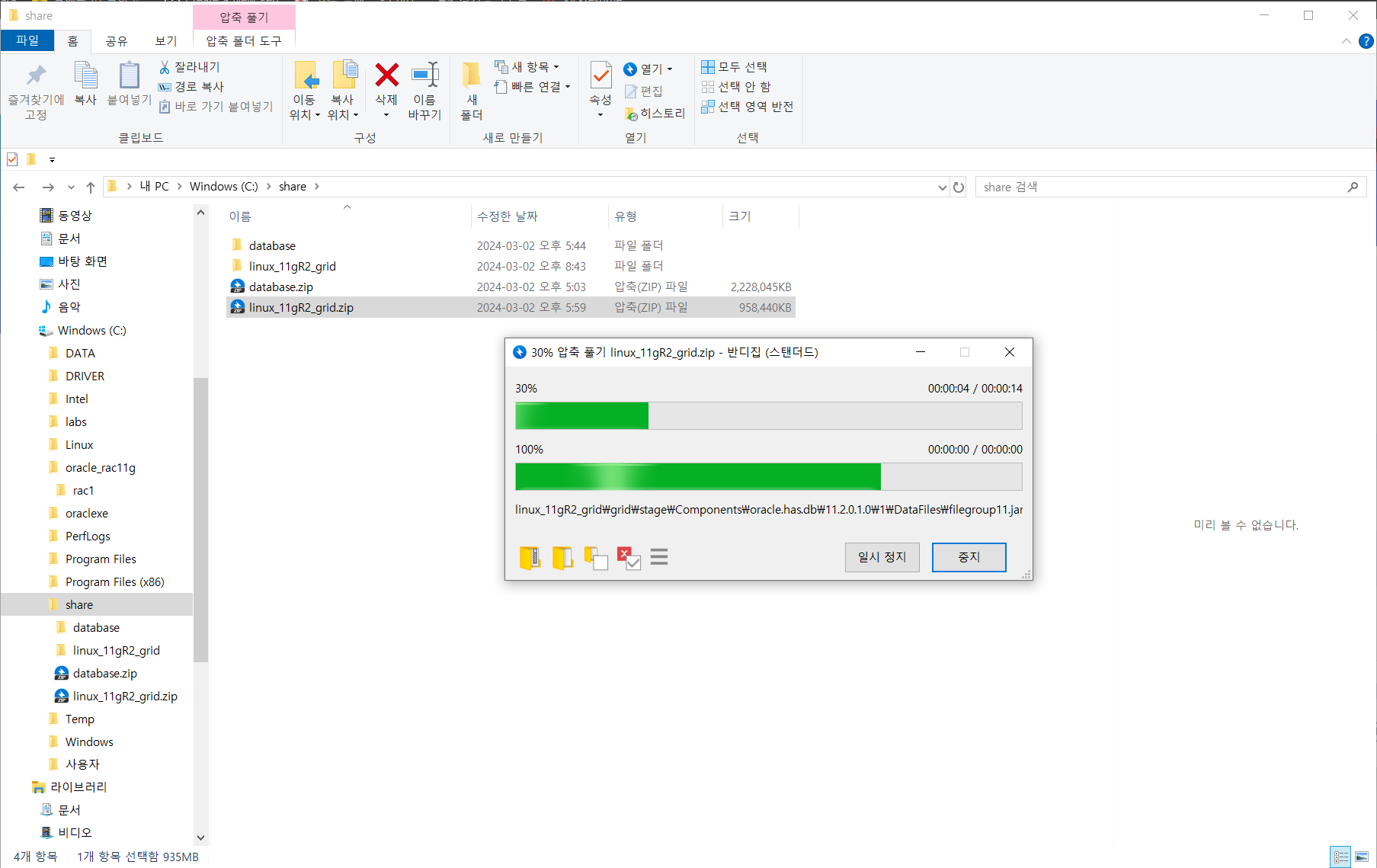

# rpm 이 있는 위치
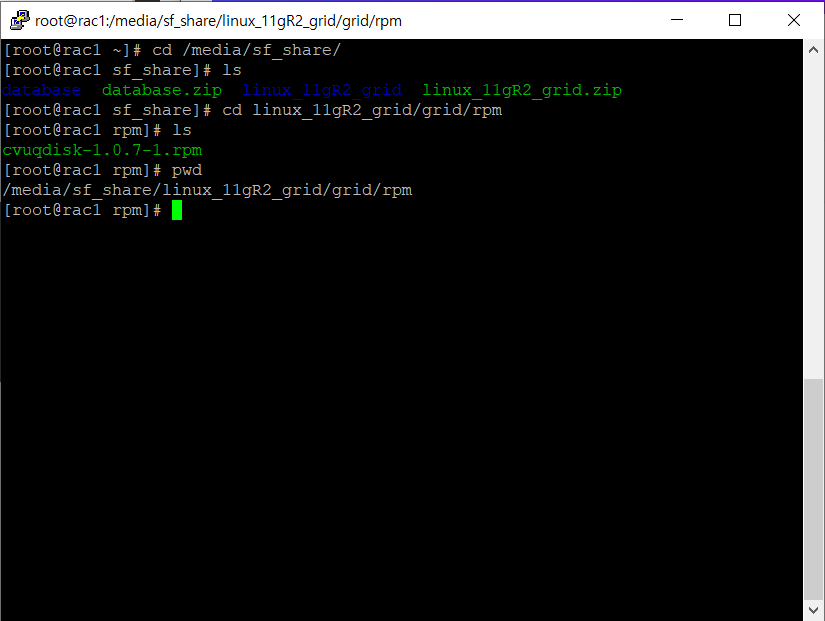
# cvuqdisk-1.0.7-1.rpm
윈도우 경로: C:\share\linux_11gR2_grid\grid\rpm
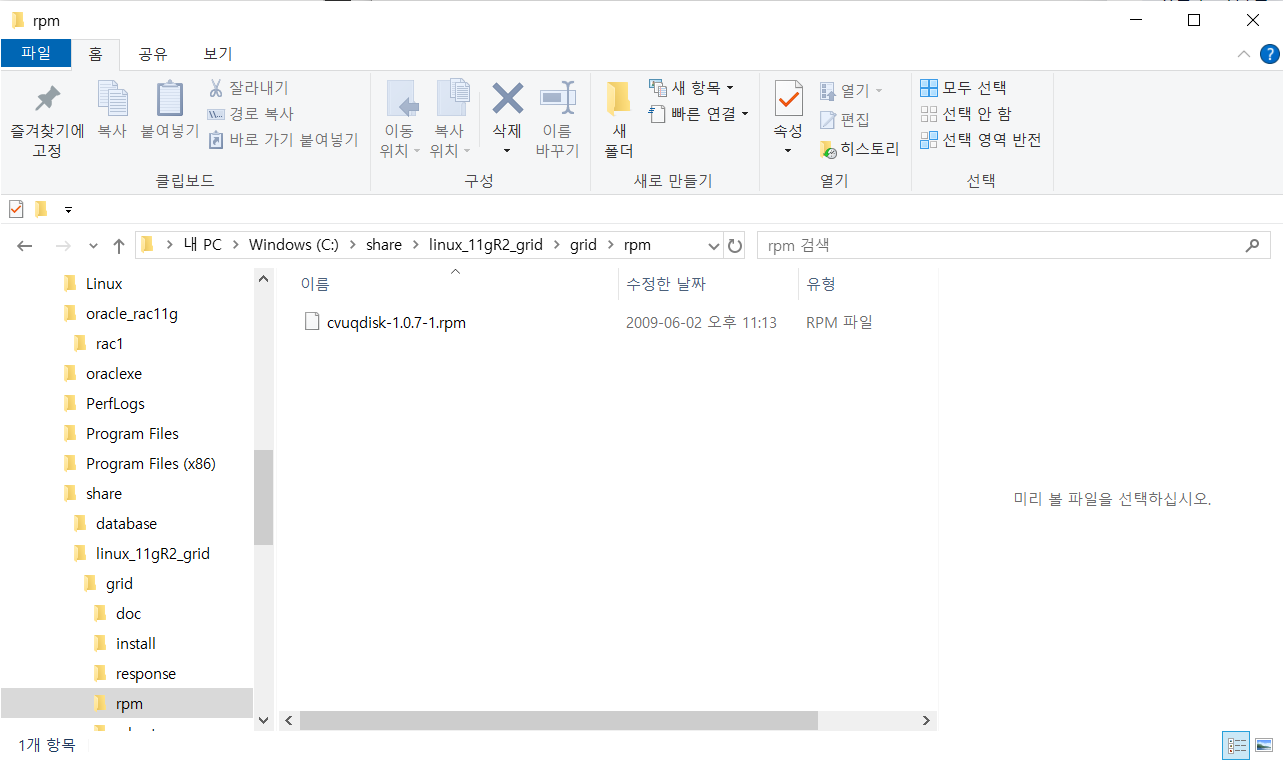
<root sess>
oracleasm configure -i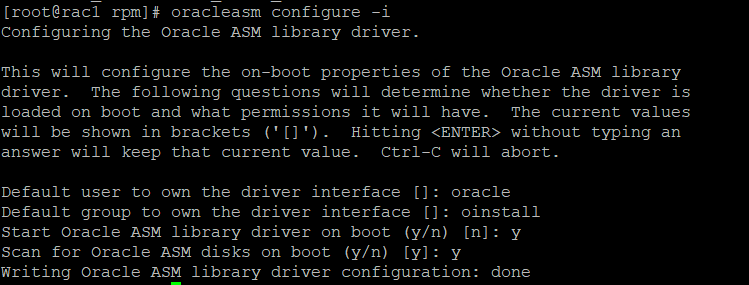
Default user to own the driver interface []: oracle <-- asm의 오너십을 누구에게 줄 것인가
Default group to own the driver interface []: oinstall <-- 속한 그룹
Start Oracle ASM library driver on boot (y/n) [n]: y <-- 라이브러리 부트: 자동활성화 y
Scan for Oracle ASM disks on boot (y/n) [y]: y <-- 디스트 부트 y
Writing Oracle ASM library driver configuration: done
# 확인
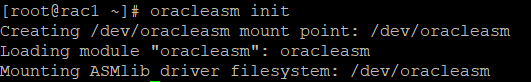
# asm disk 위치
: /dev/oracleasm
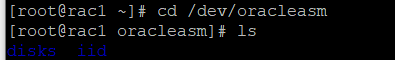
# 포멧을 (asm을 os 사용) 하지 않았기 때문에 공백
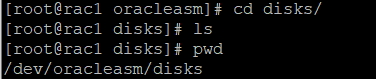
# 디스크 포멧
#1) 디스크 정보 확인
- 추가된 디스크 정보 확인
fdisk -l
728x90
반응형
LIST
'Data Base > SQL 튜닝' 카테고리의 다른 글
| RAC 설치과정 2 (0) | 2024.03.02 |
|---|---|
| RAC 설치 과정 (0) | 2024.03.02 |
| 재분배 방식, pq_distribute (0) | 2024.02.28 |
| Parallel, 병렬 처리 (0) | 2024.02.28 |
| local partition index, global partition index, rebuild (0) | 2024.02.27 |