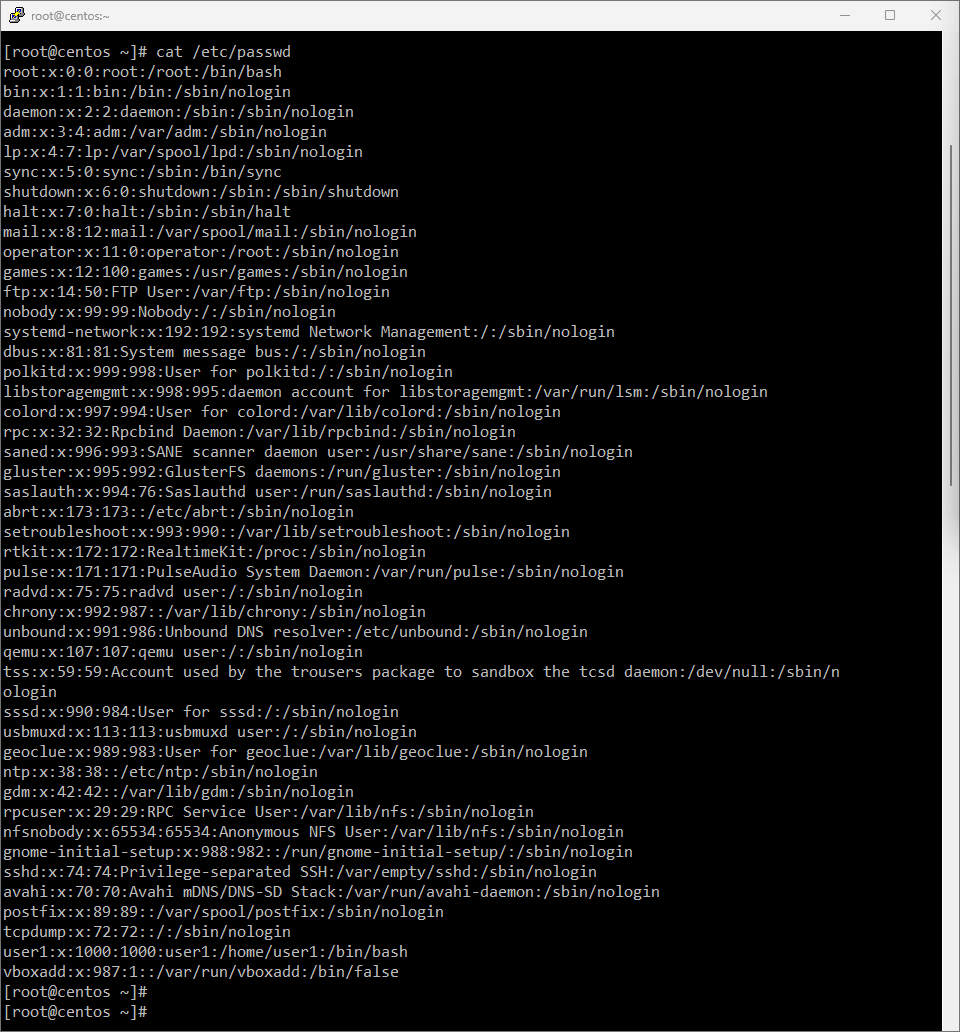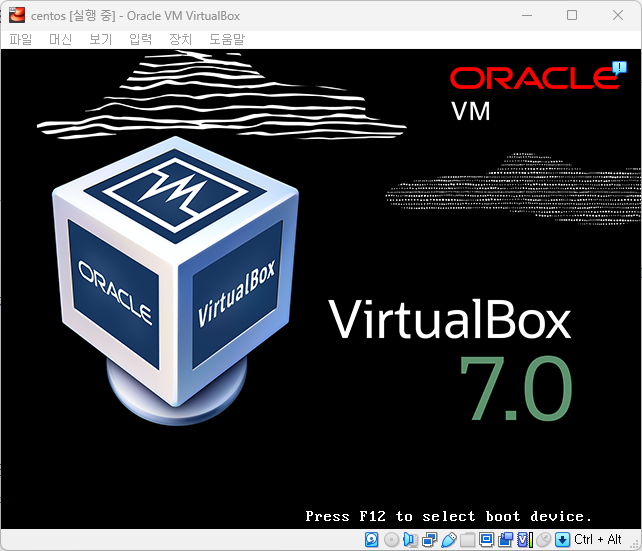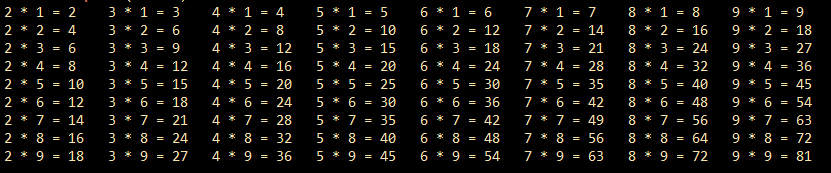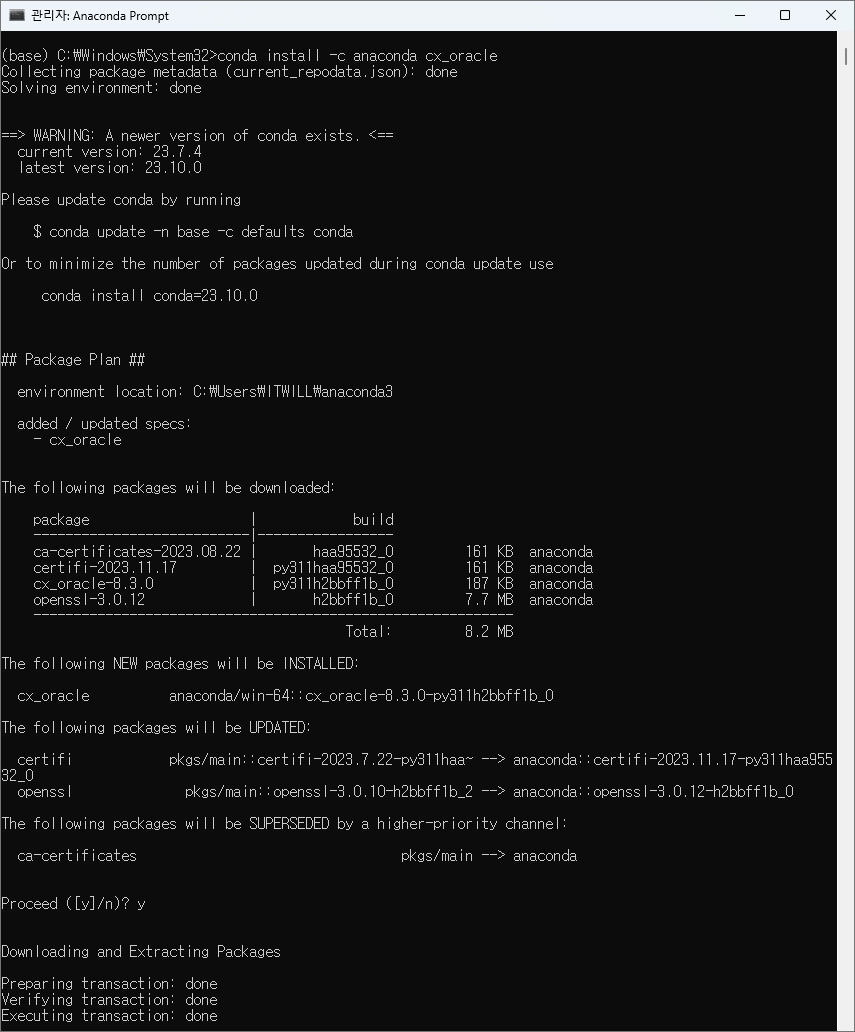(root 계정에서 설정 할 것!) ■ 사용자 계정 관리 : 리눅스는 다중 사용자 시스템(multi user system) # 사용자 계정 정보 (sql : dba_users) [root@centos ~]# cat /etc/passwd user1:x:1000:1000:user1:/home/user1:/bin/bash 사용자명:암호:사용자id:사용자가 소속되 그룹id:전체이름:/home/홈디렉터리:/bin/기본셸 [root@centos ~]# cat /etc/group user1:x:1000:user1 그룹명:암호:그룹id:그룹에 속한 유저 ■ useradd, adduser : 유저 생성하는 명령어 # useradd : 유저 생성(암호X) [root@centos ~]# useradd user2 [root@..