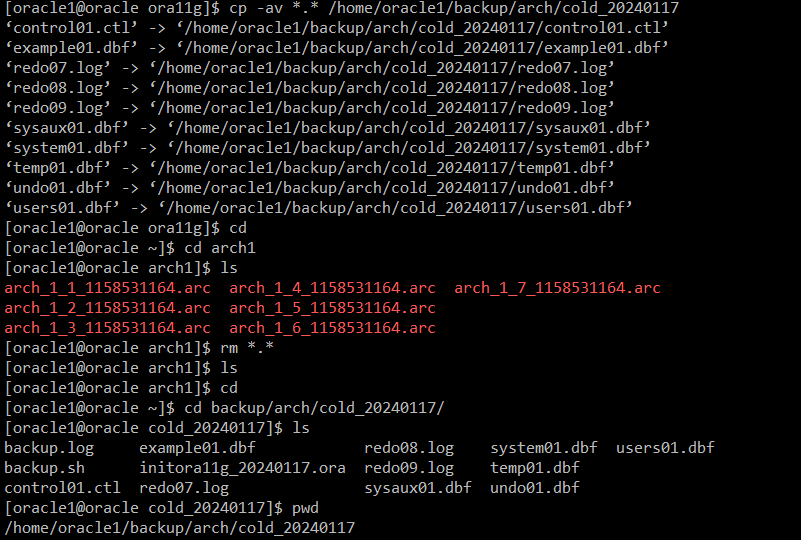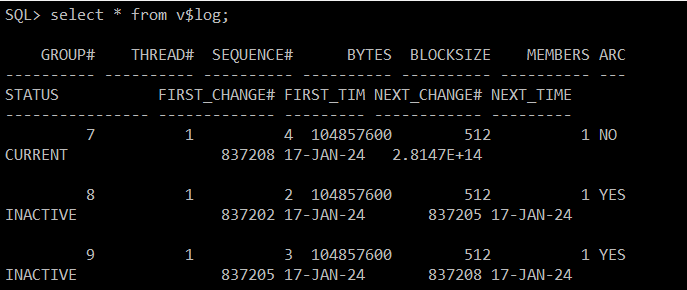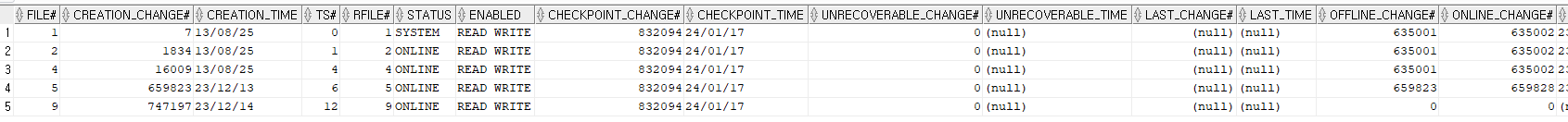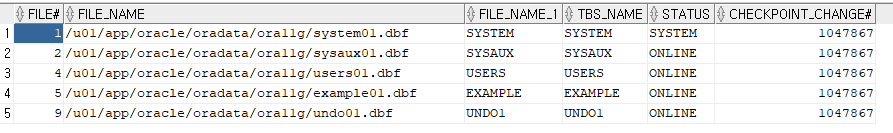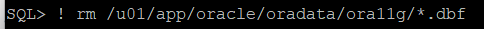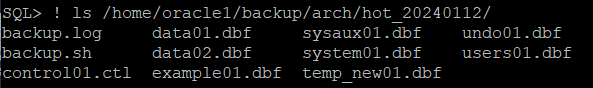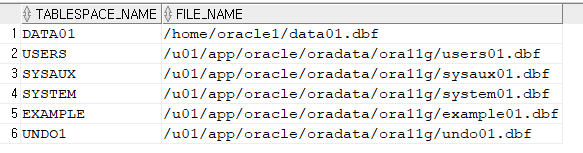=> 백업 완료 SQL> select * from v$log; SQL> select a.file#, a.name file_name, b.name file_name, b.name tbs_name, a.status, a.checkpoint_change# from v$datafile a, v$tablespace b where a.ts# = b.ts#; SQL> drop table hr.emp_50 purge; SQL> create table hr.emp_50 as select * from hr.employees where department_id = 50; SQL> select count(*) from hr.emp_50; SQL> select * from v$log; SQL> alter system switc..